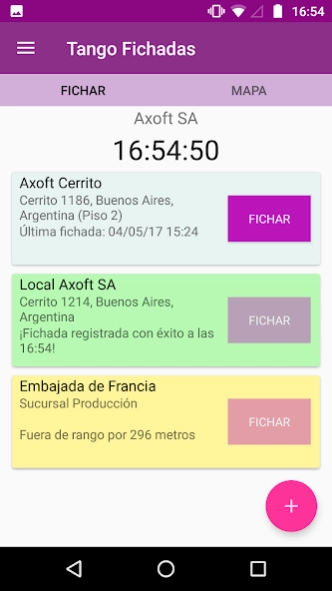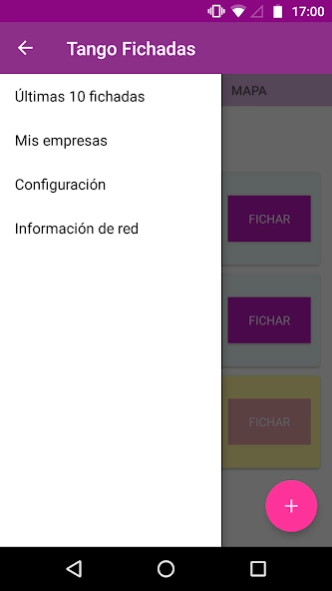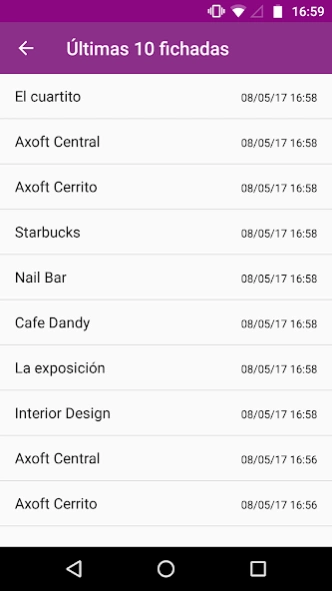Tango Fichadas 3.0.1
Free Version
Publisher Description
Tango Fichadas - Register your fichadas you using your GPS device or corporate WIFI.
Tango fichadas register your schedule worked is as simple as pressing a button. Taking advantage of GPS and WiFi technologies, much more agile tab through a suggestion system proximity way. You can watch your position on the map and nearby locations available to sign.
In turn, the active permissions, you can enlist a new location with your mobile device (for example, to define a new location using the address of a client, in this way you can record the time you were working there).
Characteristics:
• Register your employment income and expenditure of the desired location.
• Look at the proximity indicator to sign in the area available location
• Use the map to watch your position and the nearest locations.
• Create new locations and record them (requires special permission).
• Check out the last 10 fichadas made on your device.
• Customize the radius location detection of your device.
For the operation of this application service GPS location and internet connection is required.
Important!
This application only works if your company uses the "Tango PUNCHES" web service where you can view the entire list fichadas staff, branches define where you must perform fichadas and work schedules.
By using this mobile application for the first time, you must enter a security code emailed by your employer.
For more information see
www.tangonexo.com
About Tango Fichadas
Tango Fichadas is a free app for Android published in the Office Suites & Tools list of apps, part of Business.
The company that develops Tango Fichadas is Axoft S.A.. The latest version released by its developer is 3.0.1.
To install Tango Fichadas on your Android device, just click the green Continue To App button above to start the installation process. The app is listed on our website since 2024-03-01 and was downloaded 2 times. We have already checked if the download link is safe, however for your own protection we recommend that you scan the downloaded app with your antivirus. Your antivirus may detect the Tango Fichadas as malware as malware if the download link to com.axoft.nexoFichada is broken.
How to install Tango Fichadas on your Android device:
- Click on the Continue To App button on our website. This will redirect you to Google Play.
- Once the Tango Fichadas is shown in the Google Play listing of your Android device, you can start its download and installation. Tap on the Install button located below the search bar and to the right of the app icon.
- A pop-up window with the permissions required by Tango Fichadas will be shown. Click on Accept to continue the process.
- Tango Fichadas will be downloaded onto your device, displaying a progress. Once the download completes, the installation will start and you'll get a notification after the installation is finished.